
Reviews (0)
Ratings
0.0
0 Product Ratings
5
0
4
0
3
0
2
0
1
0
Review this product
Share your thoughts with other customers
Write a review
Only logged in customers who have purchased this product may leave a review.
Beginner's Guide To Procreate: Characters: How to create characters on an iPad
$33.29
2 in stock
Beginner's Guide to Procreate: Creating Characters on an iPadMaterials: iPad
Apple Pencil
Procreate appSteps: Sketch the Base: Use the Pencil tool to draw a rough outline of your character's body and head.
Refine the Sketch: Use the Eraser tool to clean up the sketch and add details.
Create a New Layer: Add a new layer for the line art.
Ink the Line Art: Use the Inking Pen tool to trace over the sketch, creating clean lines.
Color the Character: Create a new layer for the base colors. Use the Brush tool to fill in the areas with the desired colors.
Add Shading and Highlights: Create a new layer for shading and highlights. Use the Airbrush tool to add shadows and highlights to give your character depth.
Add Details: Use the Pencil tool to add details such as eyes, hair, and clothing.
* Export Your Character: Once you're satisfied with your character, export it as a PNG or JPEG file.
Format: Paperback
Condition: New
Sold By
Store
Novel Haven
0.00 (0 Reviews)
You May Like
- Sku: 978-1681989693
The Beginner’s Guide to Astrophotography: How to Capture the Cosmos with Any Camera
$21.60 - Hot
- Hot
[wcboost_compare_button][wcboost_wishlist_button]

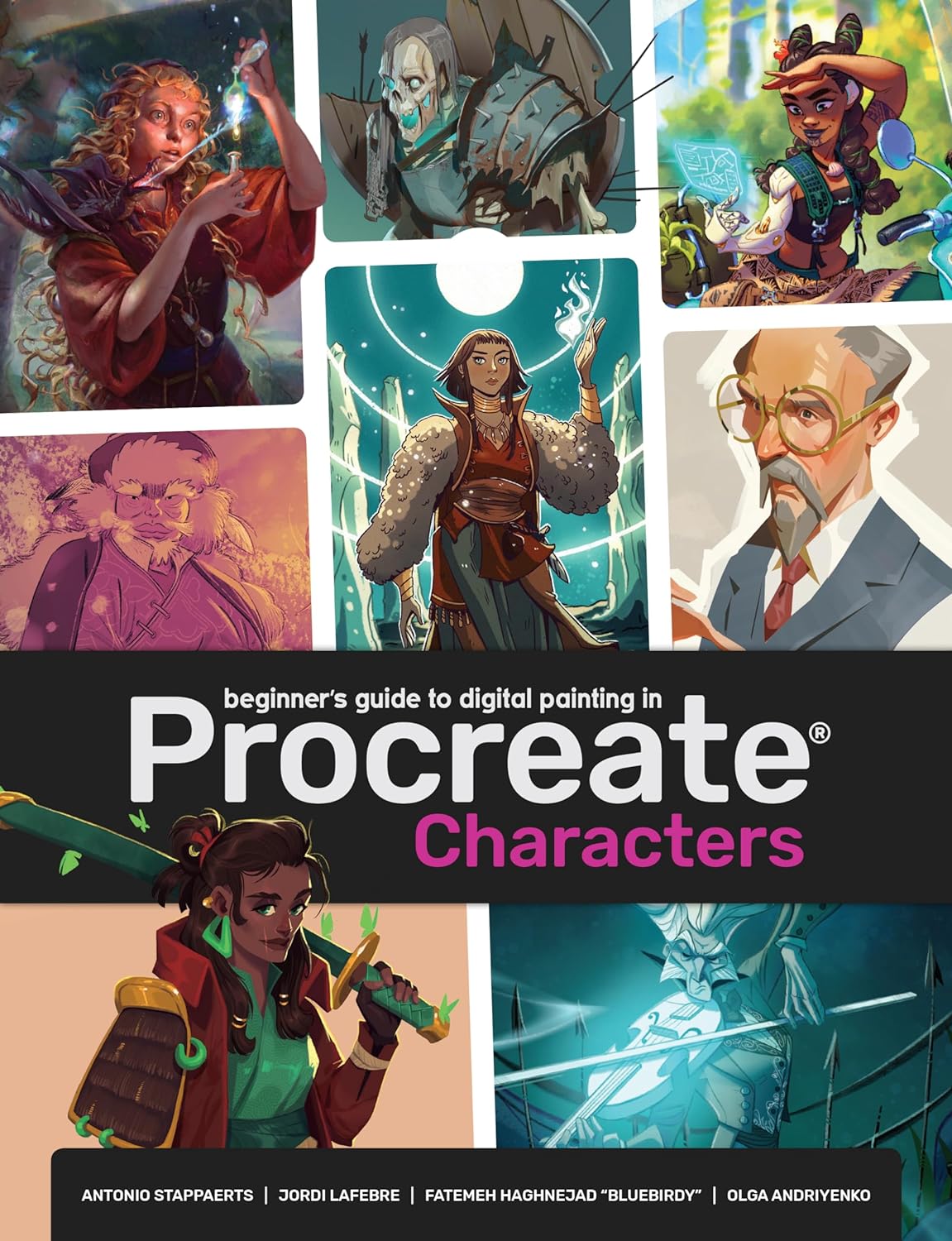
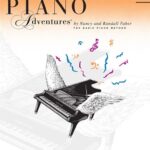
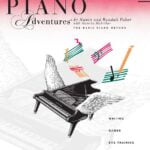
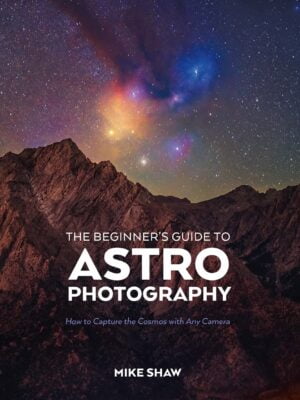
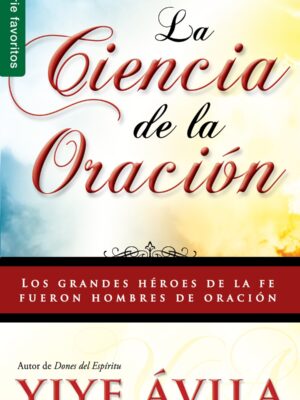

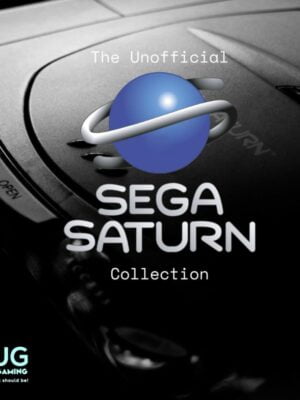
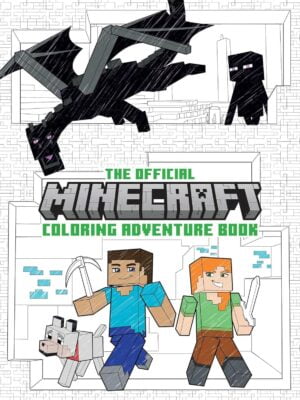
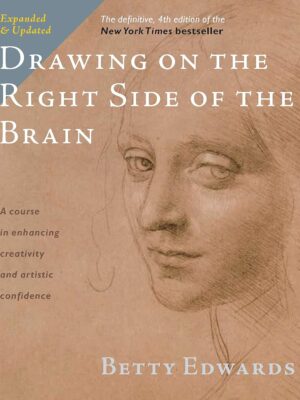
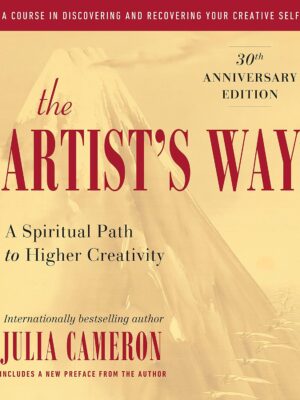
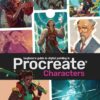
Reviews
There are no reviews yet.